In today’s digital landscape, social media has become an integral part of our lives. It offers immense potential for businesses to connect with their target audience, build brand awareness, and drive website traffic. In this blog post, we will explore the role of social media integration in website success and how it can benefit your online presence.
Social media integration refers to the practice of incorporating social media elements and functionalities into a website or online platform. It involves connecting and synchronizing social media accounts and content with the website to enhance engagement, reach, and overall user experience, allowing visitors to connect and engage with your brand through social media channels, thereby enhancing your website’s success in multiple ways.
Enhancing Brand Visibility and Reach
Integrating social media into your website expands your brand’s visibility and reach. By providing social sharing buttons, visitors can easily share your content with their social networks, exposing your brand to a wider audience. This increased visibility can lead to more website traffic and potential customers.
Driving Traffic to Your Website
Social media integration serves as a powerful tool for driving traffic to your website. When you share your website content on social media platforms, it creates opportunities for users to click through and visit your site. By optimizing your social media posts with compelling headlines and captivating visuals, you can entice users to click and explore your website further.
Boosting Engagement and Interactions
Integrating social media features on your website encourages user engagement and interactions. By displaying social media feeds or embedding social media widgets, you provide visitors with real-time updates from your social channels, promoting active participation and conversation. This engagement fosters a sense of community and strengthens the connection between your brand and its audience.
Improving User Experience and Navigation
Social media integration enhances the user experience on your website. By offering social login options, users can easily register or log in using their social media accounts, eliminating the need for cumbersome form-filling. Additionally, integrating social sharing buttons simplifies the process of sharing content, making it convenient for visitors to spread the word about your brand.
Increasing Conversion Rates
Social media integration can positively impact your conversion rates. By incorporating social proof elements, such as user-generated content or customer reviews from social media, you can build trust and credibility. This social validation influences purchasing decisions and increases the likelihood of conversions.
Implementing Social Media Integration Strategies
To fully leverage the benefits of social media integration, it’s important to implement effective strategies. Here are some key strategies to consider:
- Social Sharing Buttons: Include prominent social sharing buttons on your website’s content to encourage visitors to easily share your articles, blog posts, product pages, or any other relevant content on their social media profiles.
- Social Media Feeds: Display real-time social media feeds on your website to showcase user-generated content, testimonials, or updates from your social media accounts. This adds social proof and encourages visitors to engage with your social media channels.
- Social Login: Allow users to log in or sign up using their social media accounts. This streamlines the registration process, reduces friction, and enhances user experience by eliminating the need for creating a new account.
- Social Media Plugins: Utilize social media plugins or widgets that enable visitors to follow, like, or share your social media profiles directly from your website. This helps to increase your social media following and facilitates cross-channel promotion.
- Embed Social Media Posts: Embed relevant social media posts or tweets on your website to showcase user engagement, customer testimonials, or positive feedback. This adds credibility and social proof to your brand or business.
- Social Media Integration in Content Strategy: Incorporate social media into your overall content strategy by creating content specifically tailored for social media platforms. This includes creating engaging posts, videos, or infographics that are shareable and drive traffic back to your website.
- Social Media Advertising: Use social media advertising campaigns to target your audience and drive traffic to your website. This can include promoting blog posts, special offers, or new products/services to expand your reach and generate leads.
- Social Media Engagement: Actively engage with your audience on social media by responding to comments, messages, and mentions. Encourage users to interact with your brand and direct them to your website for more information or to make a purchase.
Choosing the Right Social Media Platforms

Select social media platforms that align with your target audience and business objectives. Research and identify platforms where your audience is most active and tailor your social media integration efforts accordingly.
Social media platforms play a pivotal role in connecting people, fostering communication, and enabling the exchange of information on a global scale. Facebook, with its diverse user base, serves as a versatile platform for personal connections and business outreach. Twitter, known for its succinct format, facilitates real-time conversations and trend discussions. LinkedIn, a professional network, caters to career development, networking, and industry insights. Instagram, centered around visual content, is a hub for creativity and brand promotion. Pinterest is a visual discovery and bookmarking platform, ideal for curating and sharing ideas. Snapchat, with its ephemeral content, appeals to younger audiences for spontaneous and authentic interactions. TikTok, a short-form video platform, has gained immense popularity for its entertaining content. These platforms collectively contribute to the dynamic landscape of social media, each offering unique features to cater to diverse interests and communication styles.
Top Social Media Platforms in the world
With over 2.8 billion monthly active users, Facebook offers a massive audience reach. It provides a versatile platform for businesses to engage with their audience through posts, ads, groups, and messenger. Its powerful targeting options and advanced advertising features make it a popular choice for driving website traffic and conversions.

Known for its visually appealing content, Instagram has over 1 billion active users. It is an ideal platform for businesses in industries such as fashion, food, travel, and lifestyle. With features like Instagram Stories, IGTV, and shoppable posts, businesses can showcase products/services, engage with followers, and drive traffic to their website.
Twitter has over 330 million monthly active users and is a real-time information-sharing platform. It allows businesses to share updates, news, and engage in conversations with their audience through tweets and hashtags. Twitter’s viral nature and ability to connect with influencers make it an effective platform for driving website traffic and building brand awareness.

As a professional networking platform, LinkedIn has over 756 million members worldwide. It is highly valuable for B2B businesses, job postings, and professional networking. Businesses can share industry insights, thought leadership content, and promote their products/services to a targeted professional audience.
YouTube
With over 2 billion logged-in monthly users, YouTube is the largest video-sharing platform. It offers businesses an opportunity to create and share video content to engage with their audience. YouTube allows embedding videos on websites, driving traffic, and increasing brand visibility.
TikTok
TikTok has rapidly gained popularity with over 689 million active users. It is a short-form video platform that appeals to a younger demographic. Businesses can create engaging and entertaining content to increase brand awareness and redirect users to their website.
Pinterest is a visual discovery platform with over 478 million monthly active users. It is popular for lifestyle, DIY, fashion, and home decor niches. Businesses can create visually appealing pins that link back to their website, driving traffic and showcasing products/services to an engaged audience.
Other Social Media Platforms
- Reddit: A community-driven platform where users share and discuss content organized into “subreddits” based on topics.
- Tumblr: A microblogging platform that combines multimedia posts, fostering a creative and diverse community.
- WhatsApp: A messaging app with both individual and group chat features, widely used for personal and business communication.
- WeChat: A Chinese multipurpose app providing messaging, social media, and mobile payment features.
- Flickr: A platform for photographers to showcase and discuss their work.
- Quora: A question-and-answer platform where users ask, answer, and discuss various topics.
- Nextdoor: A private social network for local communities, facilitating communication among neighbors.
- Meetup: A platform for finding and building local communities, organizing and attending events.
- Goodreads: A social platform for book lovers to discover, review, and discuss books.
- Vimeo: A video-sharing platform similar to YouTube, often used for more professional or artistic content.
- Mix: A platform for discovering and sharing articles, recipes, and general interests.
- Discord: Originally a communication platform for gamers, Discord has evolved into a space for various communities to chat and share.
- Clubhouse: An audio-based social networking app, allowing users to join virtual rooms for discussions.
Integrating Social Sharing Buttons

Add social sharing buttons to your website, allowing visitors to easily share your content on their preferred social media channels. Make sure the buttons are prominently placed and visually appealing to encourage social sharing.
Top recommended Social Sharing Button tools
- ShareThis: ShareThis is a popular social sharing button creation tool that offers a wide range of customizable sharing buttons for websites. It supports various social media platforms and provides analytics to track shares and engagement. ShareThis is known for its easy integration, responsive design, and extensive customization options.
- AddToAny: AddToAny is a widely used social sharing plugin that allows users to share content to various social media platforms. It offers customizable sharing buttons with different design options and sizes. AddToAny is known for its lightweight code, fast loading speed, and compatibility with various content management systems (CMS) like WordPress, Drupal, and Joomla.
- Shareaholic: Shareaholic is a feature-rich social sharing platform that enables you to create and customize social sharing buttons for your website. It supports various social media platforms, including Facebook, Twitter, Pinterest, and more. Shareaholic offers additional features like related content recommendations and social analytics to enhance website engagement.
- Sumo: Sumo is a comprehensive suite of marketing tools, including a social sharing button creator. It enables you to add highly customizable share buttons to your website, along with additional features like social sharing analytics, heatmaps, and email capture forms. Sumo’s user-friendly interface and extensive customization options make it a preferred choice for many businesses.
Displaying Social Media Feeds
Embed social media feeds on your website to display real-time updates from your social accounts. This keeps your website dynamic and provides visitors with fresh content to engage with.
Encouraging User-generated Content
Encourage your audience to generate content related to your brand and products. This can include reviews, testimonials, or user-generated photos and videos. Incorporate these social proof elements into your website to boost credibility and trust.
Measuring and Analyzing Social Media Performance
Utilize social media analytics tools to measure and analyze the performance of your social media integration efforts. This data will help you refine your strategies, identify successful tactics, and make data-driven decisions.
Top Recommended Social media Analytics tools
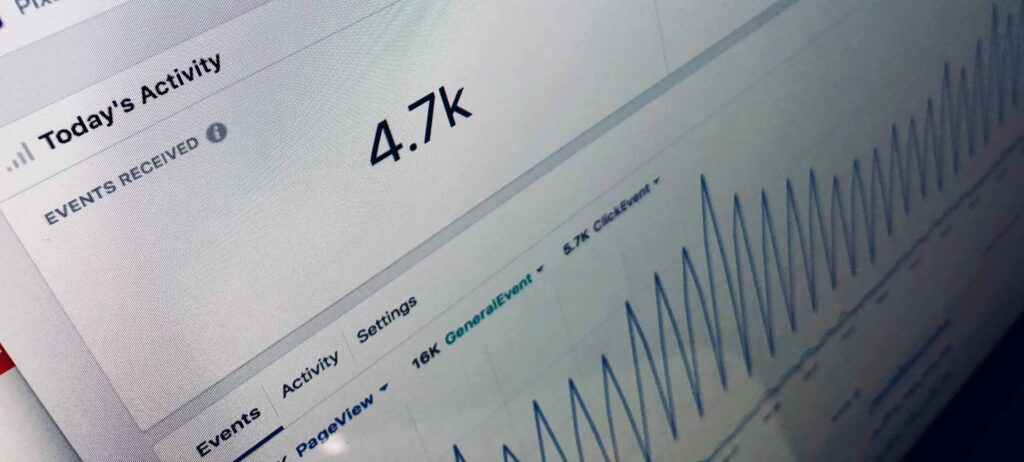
- Sprout Social: Sprout Social is a comprehensive social media management and analytics platform. It offers in-depth analytics and reporting features, allowing you to track and measure the performance of your social media campaigns. Sprout Social provides valuable insights into engagement, reach, demographics, and more, helping you make data-driven decisions for your social media strategy.
- Hootsuite: Hootsuite is a widely used social media management platform that also offers robust analytics capabilities. It allows you to monitor and analyze your social media performance across multiple platforms, providing insights on audience engagement, growth, and campaign effectiveness. Hootsuite’s intuitive interface and comprehensive reporting make it a popular choice among social media marketers.
- Buffer: Buffer is a social media management tool that includes powerful analytics features. It provides detailed analytics on post performance, engagement, and audience demographics across various social media platforms. Buffer’s user-friendly interface and visually appealing reports make it easy to track and optimize your social media strategies.
- Google Analytics: While primarily known for website analytics, Google Analytics also offers social media tracking capabilities. By integrating your social media accounts with Google Analytics, you can gain insights into the traffic, conversions, and engagement generated from your social media channels. Google Analytics’ robust reporting features and integration with other Google products make it a valuable tool for analyzing social media performance.
Conclusion
Social media integration plays a crucial role in the success of your website. By harnessing the power of social media platforms, you can enhance brand visibility, drive traffic, boost engagement, improve user experience, and increase conversion rates. Implementing effective social media integration strategies will empower your website to thrive in today’s digital landscape.









