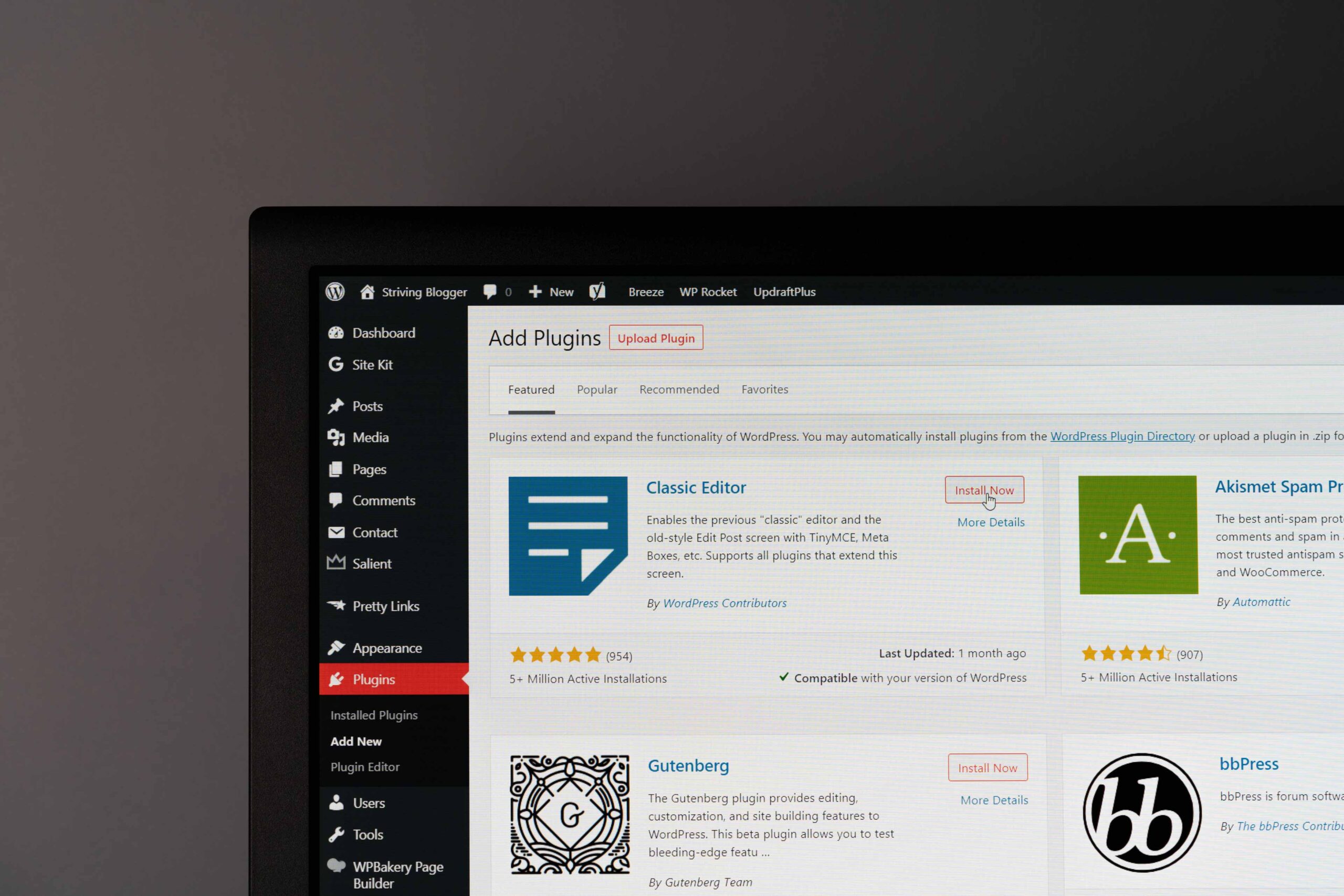WordPress is a popular content management system (CMS) that powers millions of websites worldwide. One of the reasons for its popularity is the availability of a vast range of plugins that enhance the functionality and features of a WordPress website. These plugins are like tools that can be added to your website to extend its capabilities and improve user experience. In this article, we will explore some essential WordPress plugins that are must-haves for every website, regardless of its niche or purpose. These plugins cover various aspects such as security, SEO, performance optimization, contact forms, and more. By incorporating these plugins into your WordPress website, you can ensure that it is equipped with the necessary tools for optimal functionality and success.
Yoast SEO

Search engine optimization (SEO) is crucial for driving organic traffic to your website. Yoast SEO is a powerful plugin that helps you optimize your content for search engines. It provides a comprehensive analysis of your pages and posts, suggesting improvements to increase your chances of ranking higher in search engine results.
Features of Yoast SEO
- On-Page SEO Analysis: Yoast SEO provides a comprehensive analysis of the content’s readability and SEO-friendliness, offering suggestions to improve keyword usage, meta tags, and overall content quality.
- XML Sitemap Generation: The plugin automatically generates XML sitemaps, making it easier for search engines to crawl and index website pages.
- Social Media Integration: Yoast SEO allows users to set up social media metadata, optimizing how their content appears on platforms like Facebook and Twitter.
- Content Insights: Users can get valuable insights into their content’s performance, including the number of internal and external links, word count, and keyword density.
- Focus Keyword Optimization: Users can specify a focus keyword for each page or post, and Yoast SEO provides feedback on how well the content is optimized for that keyword.
- Canonical URLs: The plugin handles canonical URLs to prevent duplicate content issues and ensure proper indexing.
- Breadcrumbs: Yoast SEO enables easy implementation of breadcrumbs, improving website navigation and user experience.
- Schema Markup: The plugin supports schema.org structured data, enhancing search results with rich snippets and improving click-through rates.
- Redirect Manager (Premium): The premium version includes a redirect manager to set up and manage redirects for deleted or moved pages.
Yoast SEO Plugin Alternatives
- All in One SEO Pack: A popular alternative to Yoast SEO, offering similar on-page optimization features, XML sitemap generation, and social media integration.
- Rank Math: Another SEO plugin that provides comprehensive on-page analysis, rich snippets support, and integration with Google Search Console and keyword ranking tracking.
- SEOPress: A user-friendly SEO plugin that includes advanced features like Google Analytics integration, broken link checker, and redirection management.
- Ahrefs: Although primarily known for its robust backlink analysis tools, Ahrefs also offers on-page SEO suggestions and content optimization features.
- SEMrush: A comprehensive digital marketing tool that provides SEO analysis, keyword research, and content optimization recommendations.
- Moz: Moz offers a suite of SEO tools, including on-page optimization features, link analysis, and keyword research capabilities.
- Squirrly SEO: A WordPress plugin that focuses on assisting non-SEO experts with content optimization and keyword research.
Yoast SEO’s official website
It’s important to note that each SEO plugin has its strengths and weaknesses, and the choice of plugin depends on the specific needs and preferences of the website owner. Yoast SEO’s popularity and continuous development make it a solid choice for many WordPress users.
Akismet

Spam comments can be a nuisance for website owners. Akismet is a plugin that filters out spam comments, saving you time and keeping your website clean. It automatically checks all comments and filters out those that look like spam, allowing you to focus on engaging with genuine users.
Features of Akismet
- Comment Spam Protection: Akismet automatically checks all comments and contact form submissions against its global database of spam to prevent spammy content from being published.
- Status History: The plugin keeps a history of each comment’s status, making it easy for users to review the actions taken for each comment.
- Moderation Guidelines: Akismet provides informative details about the comments’ status, helping users understand the reason behind the plugin’s actions.
- Privacy Protection: Akismet respects user privacy and ensures that sensitive data, such as IP addresses, is stored securely and not misused.
- Automatic Updates: The plugin receives regular updates to stay up-to-date with the latest spam protection techniques.
- Statistics and Reporting: Akismet offers statistics and insights into the amount of spam blocked and approved comments.
- Compatibility: Akismet is compatible with popular WordPress plugins and themes, ensuring seamless integration with existing website setups.
Akismet Plugin Alternatives
- Antispam Bee: A popular free WordPress plugin that provides effective comment spam protection with customizable settings.
- WP-SpamShield: A comprehensive anti-spam plugin that protects against comment and contact form spam, with advanced spam-blocking techniques.
- CleanTalk: An anti-spam service that offers real-time protection against spam bots for comments, registrations, and contact forms.
- Jetpack (Akismet Integration): Jetpack, a multi-purpose plugin, includes Akismet integration for spam protection alongside its other features.
- Anti-Spam by CleanTalk: A lightweight anti-spam plugin that effectively filters out spam comments and registrations.
- Stop Spammers: This plugin combats spam through various methods, including IP and email blacklist checks.
Free Features
Akismet offers a free plan for personal blogs and non-commercial websites. The free plan includes basic comment spam protection, status history, and privacy protection.
Paid Features
Akismet’s paid plans, available for commercial websites and businesses, offer additional benefits such as priority support and advanced spam protection features.
Akismet Official Website
It’s worth noting that Akismet is one of the most widely used and trusted anti-spam plugins for WordPress, and its integration with the platform makes it a popular choice for website owners seeking reliable spam protection. Users can choose the free version for personal blogs and explore paid plans for business and commercial websites with higher spam protection requirements.
Jetpack
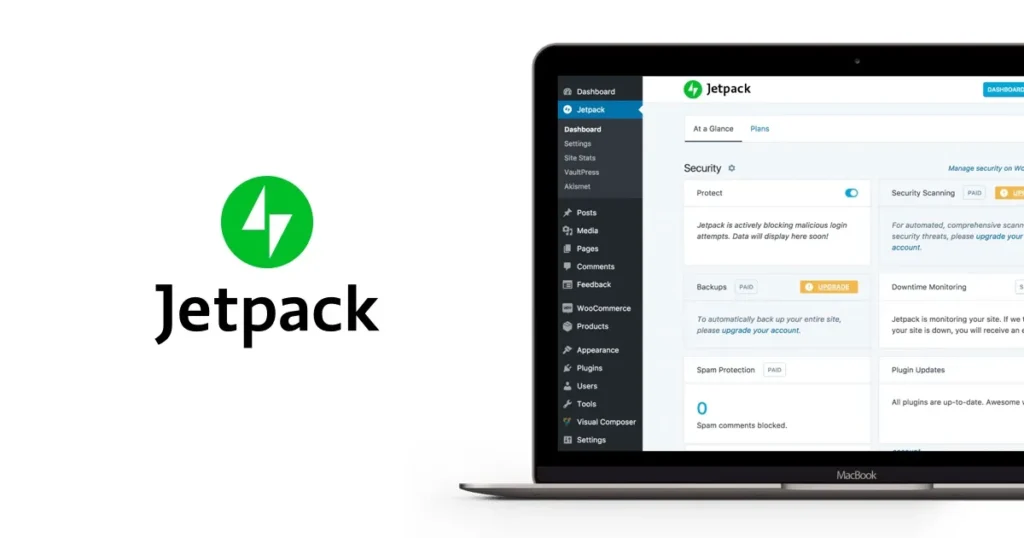
Jetpack is a versatile plugin that offers a range of features to enhance your website’s functionality. It includes features such as site statistics, social media sharing, security, and performance optimization. With Jetpack, you can have all these essential tools in one place, simplifying your website management.
Jetpack Features
- Site Stats: Provides detailed statistics about website traffic, including the number of visitors, page views, and top referrers.
- Security: Protects websites against brute force attacks and unauthorized logins with its powerful security features.
- Downtime Monitoring: Monitors website uptime and sends notifications if the website goes offline.
- Site Backups and Restores: Offers daily automatic backups for website content, themes, and plugins, with easy restore options.
- Image CDN: Improves website loading speed by serving images from Jetpack’s Content Delivery Network (CDN).
- Lazy Image Loading: Delays the loading of images until they are about to be displayed, reducing website load time.
- Related Posts: Displays related posts under each blog post to encourage visitors to explore more content.
- Social Sharing: Allows visitors to share website content on various social media platforms.
- Publicize: Automatically shares new posts on connected social media accounts.
- Contact Forms: Offers easy-to-create contact forms to engage with visitors.
- Subscription Options: Enables visitors to subscribe to website updates via email.
- Site Search: Provides an enhanced site search functionality for better user experience.
- WooCommerce Integration: Enhances WooCommerce stores with additional features.
Jetpack Plugin Alternatives
- All in One SEO Pack: A popular SEO plugin that offers a range of features, including XML sitemaps, social meta tags, and optimization tools.
- Yoast SEO: Another leading SEO plugin that helps optimize content for better search engine visibility.
- Akismet: A widely used anti-spam plugin that protects websites from spam comments and form submissions.
- Sucuri: A security plugin that provides website firewall, malware scanning, and other security features.
- Wordfence: A comprehensive security plugin that offers firewall, malware scanning, and real-time threat defense.
Free Features
Jetpack offers a range of free features, including site stats, security features, image CDN, related posts, social sharing, and contact forms.
Paid Features
Jetpack’s paid plans offer additional benefits, such as automated backups with unlimited storage, advanced security scans, malware scanning, and priority support.
Jetpack Official Website
Jetpack’s combination of essential features, security enhancements, and optimization tools makes it a popular choice for WordPress users looking for a comprehensive solution to enhance and secure their websites. Users can start with the free version and explore additional features and benefits by upgrading to a paid plan.
WooCommerce
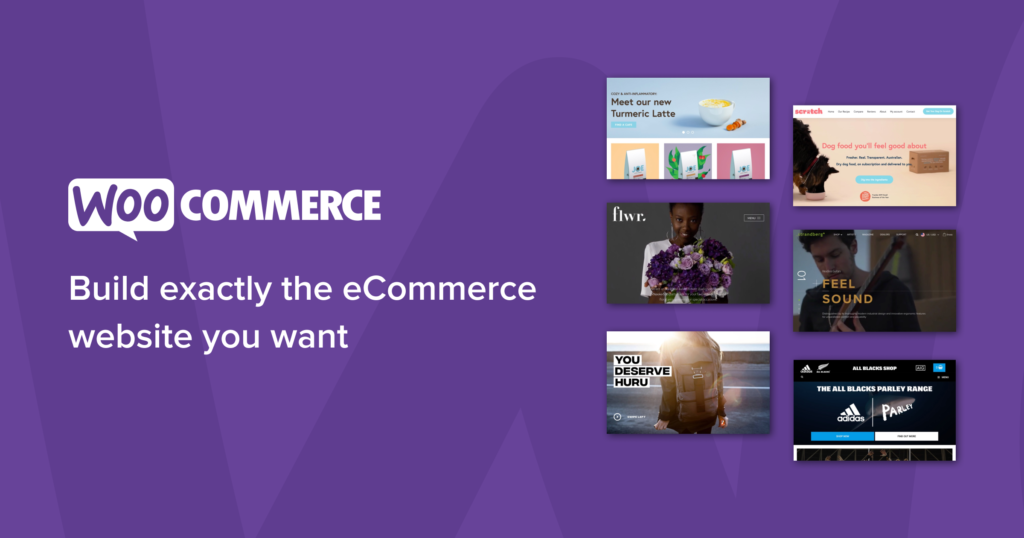
If you run an online store, WooCommerce is a must-have plugin. It transforms your WordPress website into a fully functional e-commerce platform, allowing you to sell products and services with ease. With a wide range of extensions available, you can customize your online store to meet your specific requirements.
WooCommerce Features
- Product Management: Enables users to add, edit, and manage products with various attributes such as price, stock, and product variations.
- Payment Gateway Integration: Supports multiple payment gateways for secure online transactions, including PayPal, Stripe, and more.
- Shipping Options: Provides flexible shipping methods, rate calculations, and shipping classes to accommodate various delivery options.
- Order Management: Allows users to manage orders, process payments, and generate invoices.
- Coupons and Discounts: Offers the ability to create and manage coupons for special promotions and discounts.
- Tax Configuration: Provides options for setting up tax rates based on location and product types.
- Product Reviews and Ratings: Allows customers to leave reviews and ratings on products, enhancing social proof.
- Reporting and Analytics: Provides insights into sales, order trends, and product performance through built-in reporting tools.
- Customization and Extensions: Offers a wide range of themes and extensions to customize the store’s design and functionality.
- Inventory Management: Tracks and manages stock levels to prevent overselling.
- Multilingual Support: Supports multiple languages with compatibility for translation plugins.
WooCommerce Alternatives
- Shopify: A popular e-commerce platform that offers an all-in-one solution for creating and managing online stores.
- BigCommerce: Another well-known e-commerce platform that provides a comprehensive set of features for online businesses.
- Magento: A powerful open-source e-commerce platform suitable for medium to large-scale businesses.
- PrestaShop: A feature-rich open-source e-commerce solution that offers a user-friendly interface.
- Easy Digital Downloads: A plugin focused on selling digital products and downloads.
Free Features
WooCommerce is available for free and includes essential e-commerce features such as product management, payment gateways, and order management.
Paid Features
WooCommerce offers premium extensions that provide additional features like advanced shipping options, subscriptions, membership, and integrations with third-party services.
WooCommerce Official Website
WooCommerce’s ease of use, extensive customization options, and vast selection of extensions make it a top choice for individuals and businesses looking to create professional and scalable online stores on the WordPress platform. Its ability to cater to different business needs through free and premium features makes it a versatile and widely adopted e-commerce solution.
Contact Form 7
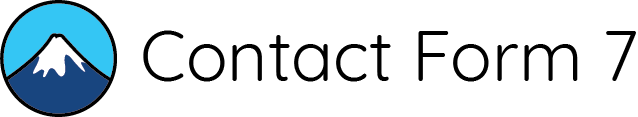
A contact form is essential for any website, as it allows visitors to get in touch with you easily. Contact Form 7 is a popular plugin that enables you to create and manage multiple contact forms effortlessly. It also supports customization, so you can design your forms to match your website’s aesthetics.
Contact Form 7 Features
- Form Creation: Enables users to create and customize contact forms with fields such as name, email, subject, message, etc.
- Multiple Forms: Supports the creation of multiple forms for different purposes, each with its own unique settings.
- Form Validation: Provides options for form validation to ensure users submit accurate and complete information.
- Email Notifications: Sends email notifications to website administrators upon form submissions.
- CAPTCHA Support: Offers CAPTCHA integration to prevent spam submissions and ensure form security.
- Customization: Allows users to customize form layout, styles, and error messages using simple HTML and CSS.
- Shortcode Integration: Integrates seamlessly into WordPress with shortcode support for embedding forms into posts and pages.
- File Uploads: Allows users to add file upload fields to collect documents or images.
- Redirect Options: Offers options to redirect users to specific pages after successful form submissions.
- Integration with Third-Party Plugins: Supports integration with other plugins and services, such as Google Analytics and MailChimp.
Contact Form 7 Alternatives
- WPForms: A user-friendly form builder plugin with a drag-and-drop interface and various pre-built templates.
- Ninja Forms: Another popular form builder plugin with features like conditional logic and multi-part forms.
- Gravity Forms: A powerful form builder with advanced features, conditional logic, and payment integrations.
- Formidable Forms: A comprehensive form builder plugin with advanced features for data management and calculations.
- Caldera Forms: A flexible form builder with extensive customization options and conditional logic.
Free Features
Contact Form 7 is free to use and provides all the essential features required to create and manage contact forms.
Paid Features
As a free plugin, Contact Form 7 does not offer any official paid features. However, users can extend its functionality by using third-party add-ons and integrations available from various developers.
Contact Form 7 Official Website
Contact Form 7 remains a preferred choice for users who need a simple yet effective solution to create and manage contact forms on their WordPress websites. Its popularity is attributed to its user-friendly interface, widespread adoption, and the availability of numerous add-ons and integrations from the WordPress community.
W3 Total Cache

Website speed is crucial for user experience and search engine rankings. W3 Total Cache is a caching plugin that improves your website’s performance by reducing page load times. It caches your pages and serves them to visitors more quickly, resulting in a faster and smoother browsing experience.
W3 Total Cache Features
- Page Caching: Creates static HTML files of your web pages, reducing server load and improving loading times.
- Browser Caching: Caches static resources in visitors’ browsers, reducing the need to re-download them on subsequent visits.
- Object Caching: Caches database queries and objects, reducing the load on the database server.
- Minification: Minifies and compresses CSS, JavaScript, and HTML files to reduce file sizes and improve page load times.
- Content Delivery Network (CDN) Integration: Integrates with popular CDN services to serve static content from servers worldwide, further enhancing website speed.
- Database Optimization: Provides tools to clean up and optimize the WordPress database for better performance.
- GZIP Compression: Enables GZIP compression to reduce the size of data sent from the server to the user’s browser.
- Lazy Loading: Delays the loading of images and other media files until they are visible in the user’s viewport, reducing initial page load times.
- Fragment Caching: Allows caching specific sections of a page that don’t change often, improving performance for dynamic websites.
W3 Total Cache Alternatives
- WP Super Cache: Another popular caching plugin for WordPress, offering similar page caching and GZIP compression features.
- WP Rocket: A premium caching plugin that provides a user-friendly interface and advanced optimization options.
- LiteSpeed Cache: An all-in-one performance optimization plugin that includes caching, image optimization, and more.
- Hummingbird: A performance optimization plugin from WPMU DEV with caching, minification, and GZIP compression.
- Autoptimize: A plugin focused on optimizing and aggregating CSS, JavaScript, and HTML files for improved page speed.
Free Features
W3 Total Cache offers a comprehensive set of caching and optimization features for free, making it a powerful tool for website performance improvement.
Paid Features
W3 Total Cache offers additional premium extensions and services through its official website. These paid options include priority support, more CDN integrations, and advanced features.
W3 Total Cache Official Website
W3 Total Cache remains a top choice for website owners seeking to improve their site’s loading times and overall performance. Its extensive feature set, support for content delivery networks, and integration with popular caching techniques make it a reliable tool for optimizing WordPress websites.
Wordfence Security

Website security should be a top priority for every website owner. Wordfence Security is a comprehensive security plugin that protects your website from malware, brute force attacks, and other security threats. It includes features such as firewall protection, malware scanning, and login security, keeping your website safe and secure.
Wordfence Security Features
- Firewall Protection: Implements a Web Application Firewall (WAF) to block malicious traffic and prevent hacking attempts.
- Malware Scanner: Scans the website for malware, backdoors, and other security issues, and alerts the site owner if any threats are detected.
- Login Security: Enhances login security by implementing two-factor authentication and limiting login attempts to prevent brute-force attacks.
- Live Traffic Monitoring: Provides real-time monitoring of website traffic and alerts the site owner of suspicious activities.
- IP Blocking: Allows blocking of specific IP addresses or entire countries to prevent malicious traffic.
- Security Threat Assessment: Scans core files, themes, and plugins for potential vulnerabilities and advises on necessary actions.
- Comment Spam Filter: Blocks spam comments and malicious links from being posted on the website.
- Email Alerts: Sends email notifications for security-related events, such as failed login attempts or malware detection.
Wordfence Security Alternatives
- Sucuri Security: A popular security plugin that offers malware scanning, WAF protection, and security monitoring.
- iThemes Security: Formerly known as Better WP Security, this plugin provides various security features, including two-factor authentication and brute-force protection.
- All In One WP Security & Firewall: A comprehensive security plugin with various features, such as firewall protection, user account security, and database security.
- Jetpack Security: A module of the Jetpack plugin that includes brute-force protection, downtime monitoring, and secure logins.
- BulletProof Security: A security plugin that focuses on protecting WordPress websites from hacking attempts and malware.
Free Features
Wordfence Security offers a robust set of security features for free, making it an excellent choice for protecting WordPress websites without additional cost.
Paid Features
Wordfence Security offers premium plans with additional features, including real-time threat defense, priority support, and country blocking options.
Wordfence Security Official Website
Wordfence Security is a widely trusted security plugin with a wide range of features, both in its free and paid versions. Its real-time threat defense and active firewall protection make it a popular choice for safeguarding WordPress websites against security threats.
UpdraftPlus

Regular backups are essential to protect your website’s data. UpdraftPlus is a reliable backup plugin that allows you to schedule automatic backups of your website’s files and database. It also provides easy restoration options, ensuring that you can quickly recover your website in case of any unforeseen events.
UpdraftPlus Features
- Full Site Backups: Allows users to schedule and perform full backups of their WordPress websites, including all files, databases, themes, plugins, and settings.
- Incremental Backups: Supports incremental backups, which means only changes since the last backup are saved, reducing storage usage and backup time.
- Cloud Storage Integration: Integrates with various cloud storage services like Google Drive, Dropbox, Amazon S3, Microsoft OneDrive, and others, providing flexible backup storage options.
- Automatic Backups: Allows users to set up automated backup schedules to ensure regular and consistent backups.
- Backup Restoration: Offers one-click restoration of backups to easily revert to a previous website state.
- Site Migration: Facilitates site migration to a new host or domain by handling the backup and restoration process.
- Multisite Support: Supports WordPress multisite installations, enabling separate backups for each site in the network.
- Database Encryption: Provides the option to encrypt sensitive data in backups for enhanced security.
UpdraftPlus Alternatives
- VaultPress (Jetpack Backups): A backup service from Automattic, the company behind WordPress.com, offering real-time backups and automated restores.
- BackupBuddy: Provides comprehensive backup and migration features, including scheduled backups, cloud storage support, and site duplication.
- Duplicator: Offers both backup and migration functionalities with options to clone, duplicate, and move WordPress sites.
- BackWPup: A popular backup plugin with support for different storage destinations and customizable backup schedules.
- WP Time Capsule: Focuses on incremental backups, enabling users to back up only the changes made since the last backup.
Free Features
UpdraftPlus offers robust backup and restoration features for free, making it a popular choice for users seeking basic backup solutions.
Paid Features
UpdraftPlus offers premium add-ons that extend its functionality, such as incremental backups, priority support, and enhanced storage options.
UpdraftPlus Official Website
UpdraftPlus is a reliable and feature-rich backup plugin that caters to both beginners and advanced users. Its seamless integration with various cloud storage services and easy-to-use interface make it a preferred choice for WordPress website owners seeking efficient backup and restoration solutions.
WPForms

WPForms is a user-friendly plugin that allows you to create beautiful and functional forms for your website. Whether you need a simple contact form or a complex survey, WPForms has got you covered. It offers a drag-and-drop form builder, pre-built form templates, and advanced features like conditional logic and payment integrations.
WPForms Features
- Drag-and-Drop Form Builder: Offers an intuitive drag-and-drop interface to create and customize forms without any coding knowledge.
- Pre-built Form Templates: Provides a wide range of pre-designed form templates for contact forms, surveys, registration forms, payment forms, and more.
- Mobile Responsive: Ensures that forms created with WPForms are mobile-friendly and look great on all devices.
- Conditional Logic: Allows users to show or hide form fields based on user responses, making the forms more dynamic and personalized.
- Spam Protection: Integrates with popular anti-spam solutions like Akismet and Google reCAPTCHA to prevent spam submissions.
- File Uploads: Permits users to upload files through forms, useful for receiving resumes, images, and other attachments.
- Payment Integrations: Offers seamless integration with payment gateways like PayPal and Stripe for easy payment collection through forms.
- Email Notifications: Sends customized email notifications to both users and administrators upon form submission.
WPForms Plugin Alternatives
- Gravity Forms: A powerful form builder plugin with extensive features and integrations, suitable for both simple and complex forms.
- Ninja Forms: A versatile form builder plugin that allows users to create forms using a drag-and-drop interface and offers various add-ons.
- Formidable Forms: Provides advanced form-building features, including views, graphs, and charts, and supports integration with popular CRM systems.
- Caldera Forms: A user-friendly form builder plugin with built-in form processors and conditional logic support.
- Contact Form 7: A popular and straightforward form plugin for basic contact forms, available for free.
Free Features
WPForms provides a limited version of its plugin for free on the WordPress.org plugin repository. The free version includes basic form-building features and a selection of pre-built templates.
Paid Features
WPForms offers premium plans that unlock advanced features, including payment integrations, conditional logic, multi-page forms, and more.
WPForms Official Website
WPForms stands out with its user-friendly interface and a wide range of form templates, making it an excellent choice for beginners and those who need to create various types of forms quickly and easily. The plugin’s robust feature set and integration options make it suitable for both small business websites and larger enterprises.
Site Kit by Google
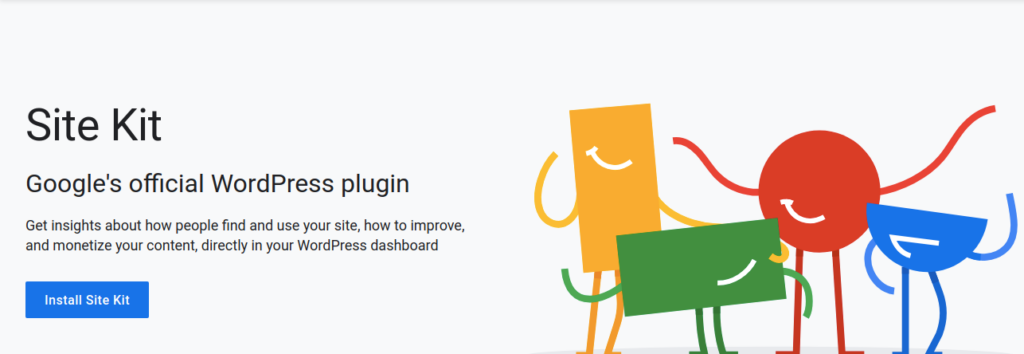
Site Kit by Google is a WordPress plugin that provides website owners with easy access to Google’s marketing and analytics products directly from the WordPress dashboard.
Site Kit by Google Feature
- Easy Setup: Streamlines the process of connecting WordPress sites to various Google services like Google Analytics, Search Console, AdSense, and PageSpeed Insights.
- Unified Dashboard: Presents data from different Google services in a single dashboard within WordPress, offering a comprehensive view of website performance.
- Website Stats: Displays key metrics such as traffic, popular pages, and top search queries from Google Analytics.
- Search Console Insights: Provides search performance data, including impressions, clicks, and average position, directly from Google Search Console.
- PageSpeed Insights: Offers insights on website speed and performance to optimize loading times.
- AdSense Integration: Allows users to view earnings and ad performance data from Google AdSense.
- Data Control: Gives users control over the data shared with Google, ensuring compliance with privacy policies.
- User Permissions: Allows users to set role-based access, so different team members can access specific Google services.
Site Kit by Google Alternatives
- MonsterInsights: A popular Google Analytics plugin for WordPress, offering enhanced analytics tracking and advanced reports.
- Jetpack by WordPress.com: Provides website analytics along with additional features like security, performance, and site management tools.
- Google Analytics Dashboard for WP by ExactMetrics: Another Google Analytics integration plugin with customizable widgets and tracking options.
Free and Paid Features
Site Kit by Google is entirely free to use and provides access to Google Analytics, Search Console, AdSense, and PageSpeed Insights.
Site Kit by Google Official Website
Site Kit by Google is unique in its official connection to Google’s services, making it a reliable choice for those who want a seamless integration with Google Analytics and other Google products. Its unified dashboard and easy-to-understand interface make it a great option for WordPress users who want to monitor their website’s performance and marketing efforts efficiently.
Conclusion
In conclusion, these top 10 essential WordPress plugins are must-have tools for every website. From SEO optimization to security and performance enhancements, these plugins offer a range of features to enhance your website’s functionality. By incorporating these plugins into your WordPress website, you can ensure a seamless user experience and achieve your website goals with ease.
Essential WordPress plugins are tools or software extensions that add specific functionality to a WordPress website.
Essential WordPress plugins are important because they enhance the functionality and features of a website, allowing users to customize and optimize their site according to their specific needs.
Some must-have essential WordPress plugins include Yoast SEO for search engine optimization, WooCommerce for e-commerce functionality, Jetpack for site security and performance, Contact Form 7 for creating contact forms, and Akismet for spam protection.
Essential WordPress plugins improve website functionality by adding features such as SEO optimization, e-commerce capabilities, contact forms, security measures, performance enhancements, and more.
Essential WordPress plugins can be both free and paid. While many plugins offer basic functionality for free, some advanced features may require a premium or paid version of the plugin.