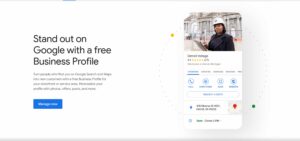Flickr, a renowned platform for photographers, provides a fantastic opportunity to showcase your photography skills, gain exposure, and connect with a vibrant community of fellow enthusiasts. In this step-by-step guide, we will walk you through the process of setting up a Flickr account, uploading and organizing your photos, utilizing editing tools, engaging with the Flickr community, and implementing best practices to effectively share and promote your photography.

The Power of Flickr for Photographers
Before we delve into the account creation process, let’s explore the benefits of using Flickr to showcase your photography:
- Wide Exposure: Flickr has a vast user base of photography enthusiasts, increasing the visibility of your work.
- Community Engagement: Connect with like-minded photographers, receive feedback, and engage in meaningful discussions to foster growth and inspiration.
- Organizational Tools: Flickr offers robust features for organizing and categorizing your photos, making it easy for viewers to explore your portfolio.
- Licensing Opportunities: Flickr provides options for licensing your photos and potentially monetizing your work.
Step-by-step guide to setting up a Flickr account
Creating a Flickr account
To get started with Flickr, follow these steps:
- Visit the Flickr website (www.flickr.com) and click on “Sign up” or “Create your account.”
- Fill in the required information, including your name, email address, and desired username.
- Choose a strong password and complete the account creation process.
Uploading and organizing your photos
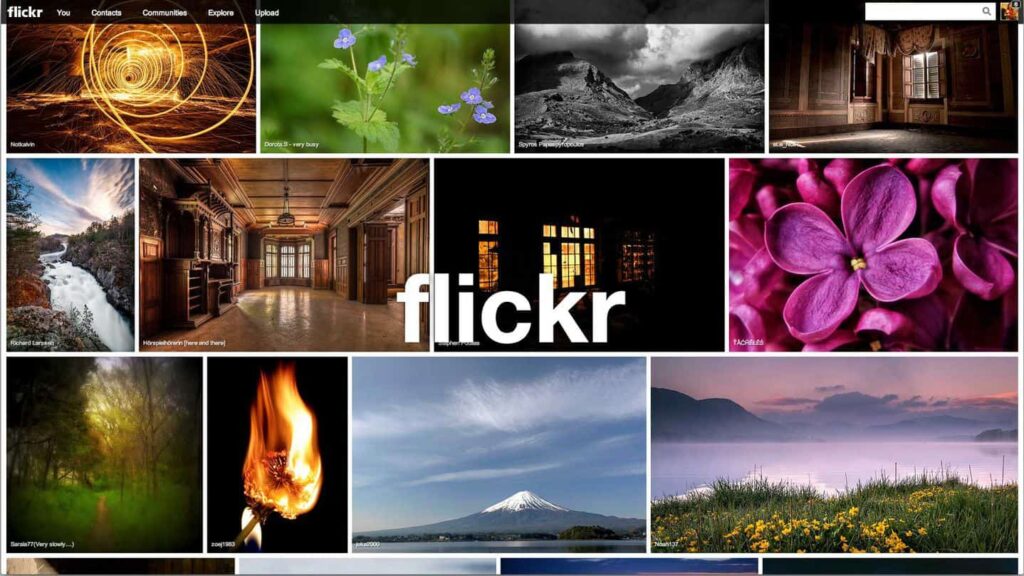
Uploading and organizing your photos effectively will make your Flickr portfolio visually appealing and user-friendly:
- Click on the “Upload” button and select the photos you want to share.
- Add descriptive titles, captions, and tags to your photos for better searchability and engagement.
- Create albums or sets to organize your photos into specific themes, projects, or categories.
Enhancing your photos with editing tools
Flickr offers basic photo editing tools to enhance your images before showcasing them:
- Explore the editing options available on Flickr, such as cropping, color adjustments, and filters.
- Experiment with different editing techniques to enhance the visual impact of your photos while maintaining a natural look.
Sharing and engaging with the Flickr community
Sharing your photos and engaging with the Flickr community is essential for building connections and gaining exposure:
- Join relevant groups related to your photography niche or interests.
- Share your photos in these groups and participate in discussions.
- Follow other photographers whose work inspires you and engage with their photos through comments and faves.
Best practices for showcasing your photography on Flickr
Using descriptive titles and tags
Crafting descriptive titles and using relevant tags can significantly improve the discoverability of your photos:
- Choose titles that capture the essence of your photo and pique viewers’ curiosity.
- Add relevant tags that describe the subject matter, location, or style of your photos.
Participating in groups and discussions
Active participation in groups and discussions can broaden your reach and provide valuable feedback:
- Seek out groups that align with your photography interests and join them.
- Engage in discussions, share your insights, and provide constructive feedback to fellow photographers.
Promoting your Flickr portfolio
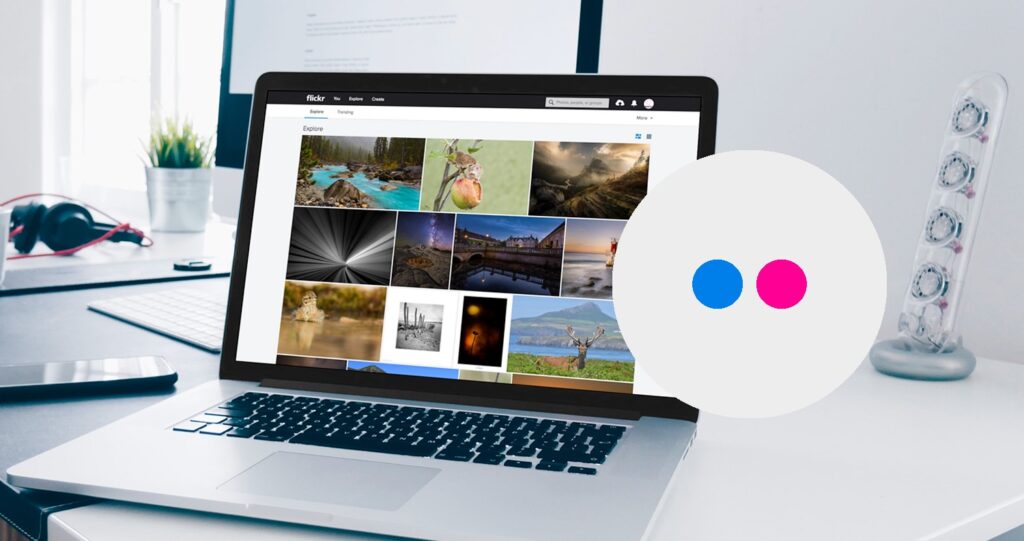
Promote your Flickr portfolio to expand your audience and attract potential clients or collaborators:
- Share your Flickr portfolio on your social media platforms, photography websites, or personal blog.
- Collaborate with bloggers or websites in your niche to feature your work and gain exposure.
Protecting your photos and copyright
Protecting your photos is crucial in the digital age:
- Enable privacy settings to control who can view and access your photos.
- Consider adding watermarks or copyright information to deter unauthorized use of your images.
Conclusion
Setting up a Flickr account is a fantastic way to share your photography, gain exposure, and connect with a community of fellow photographers. By following this step-by-step guide and implementing the best practices discussed, you can create a compelling Flickr portfolio, organize and enhance your photos effectively, engage with the Flickr community, and showcase your photography talents to a wider audience. Embrace the power of Flickr to elevate your photography journey and open doors to exciting opportunities.