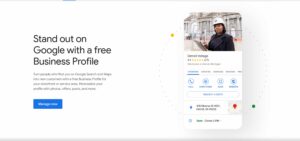Introduction: In the digital age, social media platforms offer numerous opportunities for businesses to connect with their target audience and promote their products or services. While platforms like Facebook and Instagram dominate the landscape, Tumblr provides a unique and creative space for businesses to showcase their brand. This blog post will guide you through the process of creating a Tumblr account for your business, highlighting its benefits and best practices for maximizing its potential.

Why Tumblr is beneficial for businesses
Before delving into the account creation process, it’s essential to understand why Tumblr is a valuable platform for businesses. Tumblr has a large and diverse user base that actively engages with content. With its focus on visual storytelling, Tumblr allows businesses to showcase their brand personality and build a loyal following. Furthermore, Tumblr’s reblogging feature enables content to go viral quickly, leading to increased exposure for your business.

Step-by-step guide to creating a Tumblr account
Setting up your account
To create a Tumblr account, follow these simple steps:
- Visit the Tumblr website (www.tumblr.com) and click on the “Get Started” button.
- Provide your email address, password, and username to register. Alternatively, you can sign up using an existing Google or Apple account.
- Complete the security verification process, if prompted.
Customizing your Tumblr blog
Once your account is set up, it’s time to customize your Tumblr blog:
- Choose a relevant and memorable URL for your blog. Ideally, it should align with your business name or niche.
- Select an appealing theme from the available options or consider using a custom theme that matches your brand aesthetics.
- Upload a high-resolution profile picture or logo that represents your business.
Creating compelling content
To attract and engage your target audience on Tumblr, focus on creating compelling content:
- Determine your content strategy and identify the type of content you want to share (e.g., photos, GIFs, videos, text posts).
- Develop a consistent posting schedule to maintain an active presence on the platform.
- Use high-quality visuals and captivating captions to make your posts stand out.
- Tailor your content to resonate with the interests and preferences of your target audience.
Engaging with the Tumblr community
Building relationships with the Tumblr community is essential for your business’s success:
- Follow other relevant Tumblr blogs and engage with their content through likes, comments, and reblogs.
- Participate in Tumblr’s community events, such as prompts or challenges, to gain exposure and connect with like-minded individuals.
- Respond to comments and messages promptly to foster engagement and build a loyal following.
- Collaborate with other Tumblr users or influencers to cross-promote content and expand your reach.
Best practices for leveraging Tumblr for business
Utilizing tags effectively
Tags play a crucial role in increasing the discoverability of your Tumblr posts:
- Research popular and relevant tags related to your industry or content.
- Incorporate a mix of broad and specific tags to maximize visibility.
- Limit the number of tags to maintain readability and avoid appearing spammy.
Collaborating with influencers and other Tumblr users
Partnering with influencers and engaging with other Tumblr users can amplify your brand’s reach:
- Identify influential Tumblr users within your niche and explore opportunities for collaboration.
- Offer guest blogging opportunities to other Tumblr users to expand your content variety and reach.
- Participate in Tumblr-based events, such as tags or challenges, to connect with a wider audience.
Promoting your Tumblr blog

Promoting your Tumblr blog outside the platform can help attract more visitors and followers:
- Share your Tumblr posts on other social media channels, such as Facebook, Twitter, or Instagram.
- Embed Tumblr content on your business website or blog to drive traffic and increase engagement.
- Collaborate with complementary businesses or industry partners to cross-promote each other’s Tumblr blogs.
Analyzing Tumblr metrics
Monitoring and analyzing Tumblr metrics is crucial to measure the effectiveness of your efforts:
- Use Tumblr’s built-in analytics dashboard to track engagement, follower growth, and post performance.
- Identify trends and patterns in your most successful posts to refine your content strategy.
- Adjust your approach based on data insights to continuously improve your Tumblr presence.
Conclusion
Creating a Tumblr account for your business opens up new avenues for brand exposure, engagement, and growth. By following the step-by-step guide and implementing the best practices outlined in this blog post, you’ll be well on your way to establishing a successful Tumblr presence. Leverage Tumblr’s unique features, engage with the vibrant community, and let your business shine in the world of visual storytelling.