Quora has established itself as a popular platform for knowledge-sharing, making it an invaluable tool for expert content marketing. By setting up a Quora Business Account, you can position your brand as an industry authority, engage with a relevant audience, and drive traffic to your website. In this comprehensive guide, we will walk you through the process of setting up a Quora Business Account, enabling you to leverage Quora’s platform to effectively market your expert content.
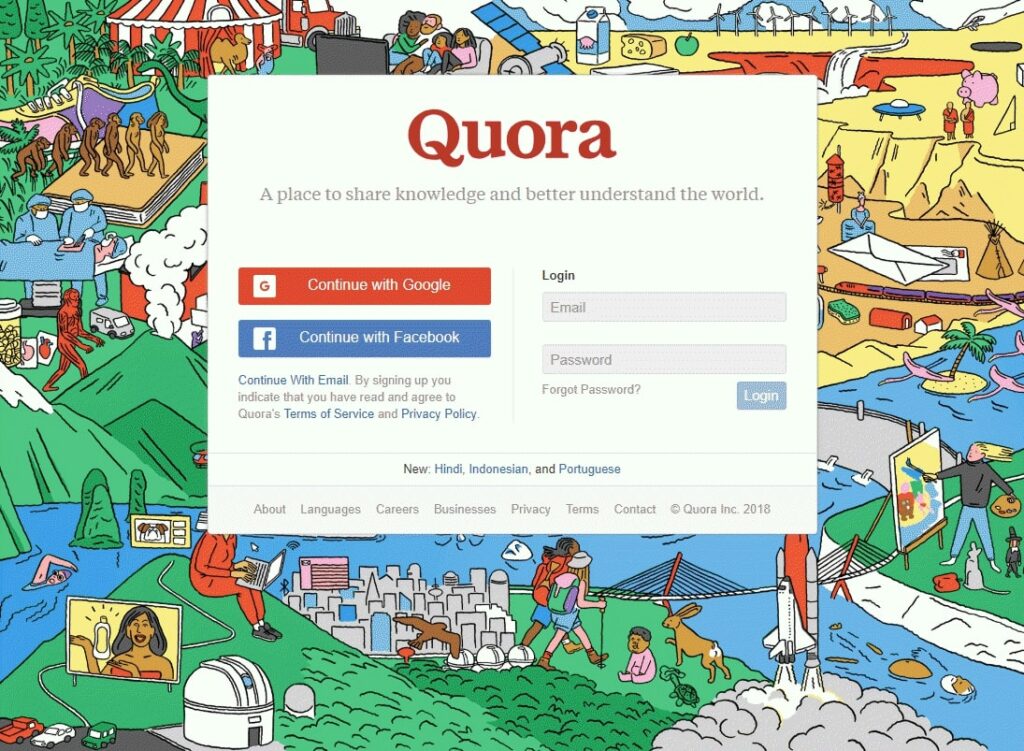
Why Quora is valuable for expert content marketing:
Before diving into the account setup process, it’s important to understand why Quora is a valuable platform for expert content marketing:
- Quora boasts a large and engaged user base seeking expert advice and insights.
- The platform allows you to demonstrate your expertise, build credibility, and establish thought leadership.
- Quora answers have a long-lasting impact, often appearing in search engine results and driving organic traffic to your brand.
Quora provides an opportunity to connect with a highly targeted audience interested in your industry or niche.
Step-by-step guide to setting up a Quora Business Account:
Signing up for a Quora Business Account:
To create a Quora Business Account, follow these steps:
- Visit the Quora Business page (www.quora.com/business) and click on the “Create an Ad” button.
- Sign up using your email address or connect with your existing Google or Facebook account.
- Complete the required information, including your business name, website URL, and contact details.
Completing your Quora Business Account profile:
After signing up, it’s time to complete your Quora Business Account profile:
- Upload a professional profile picture or brand logo that represents your business.
- Craft a compelling business description that highlights your expertise and unique value proposition.
- Include links to your website, blog, or social media profiles to drive traffic and encourage engagement.
Identifying your target audience and topics:
Identify your target audience and topics to tailor your Quora content effectively:
- Research and identify the areas where your expertise aligns with the interests and needs of Quora users.
- Follow relevant topics on Quora to stay updated and gain insights into the questions and discussions within your industry.
- Monitor the trending topics on Quora to capitalize on popular subjects and provide valuable contributions.
Crafting expert content for Quora:
To create compelling content on Quora, follow these guidelines:
- Focus on providing informative, well-researched, and valuable answers to users’ questions.
- Write in a conversational tone that resonates with Quora’s community, avoiding overly promotional language.
- Incorporate relevant examples, case studies, and data to support your expertise and enrich your answers.
- Utilize formatting options such as bullet points, subheadings, and bold text to improve readability.
Best practices for leveraging Quora Business Account
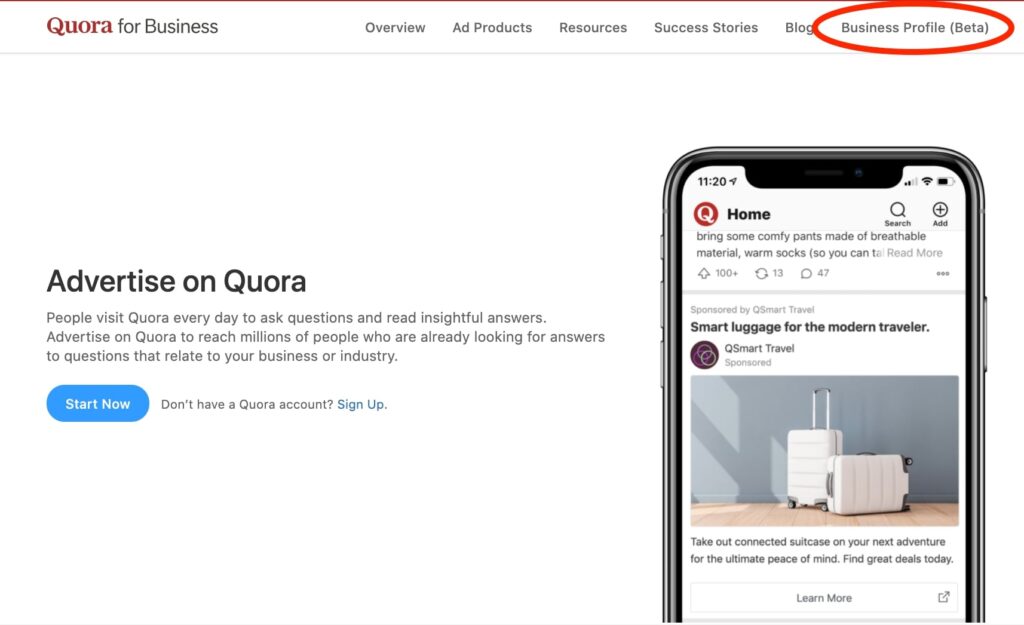
Engaging with the Quora community
Engaging with the Quora community is key to establishing credibility and building a following:
- Respond promptly and thoughtfully to questions and comments, demonstrating your expertise and providing helpful insights.
- Upvote and engage with other valuable answers within your industry to foster connections and increase visibility.
- Participate in Quora Spaces, a feature that enables focused discussions on specific topics, to expand your reach and connect with like-minded individuals.
Promoting your brand and content on Quora:
Promote your brand and expert content effectively on Quora to drive traffic and engagement:
- Include relevant links to your blog posts, articles, or resources within your answers when they provide value and context.
- Collaborate with Quora influencers or topic experts to co-create content or engage in mutually beneficial partnerships.
- Cross-promote your Quora answers on your website, blog, or social media platforms to increase visibility and encourage further engagement.
Analyzing Quora metrics and optimizing strategies:
Monitor and analyze Quora metrics to refine your content and engagement strategies:
- Utilize Quora’s analytics dashboard to track the performance of your answers, views, upvotes, and user engagement.
- Identify popular topics or types of questions that generate the most interest and adjust your content strategy accordingly.
- Pay attention to user feedback, comments, and question patterns to continuously improve your content and provide value to Quora users.
Conclusion:
Setting up a Quora Business Account offers an excellent opportunity to showcase your expertise, engage with a targeted audience, and drive traffic to your brand. By following the step-by-step guide and implementing the best practices outlined in this comprehensive guide, you can establish your brand as an industry authority on Quora. Embrace the power of Quora’s platform, share your knowledge, and elevate your expert content marketing strategy.









