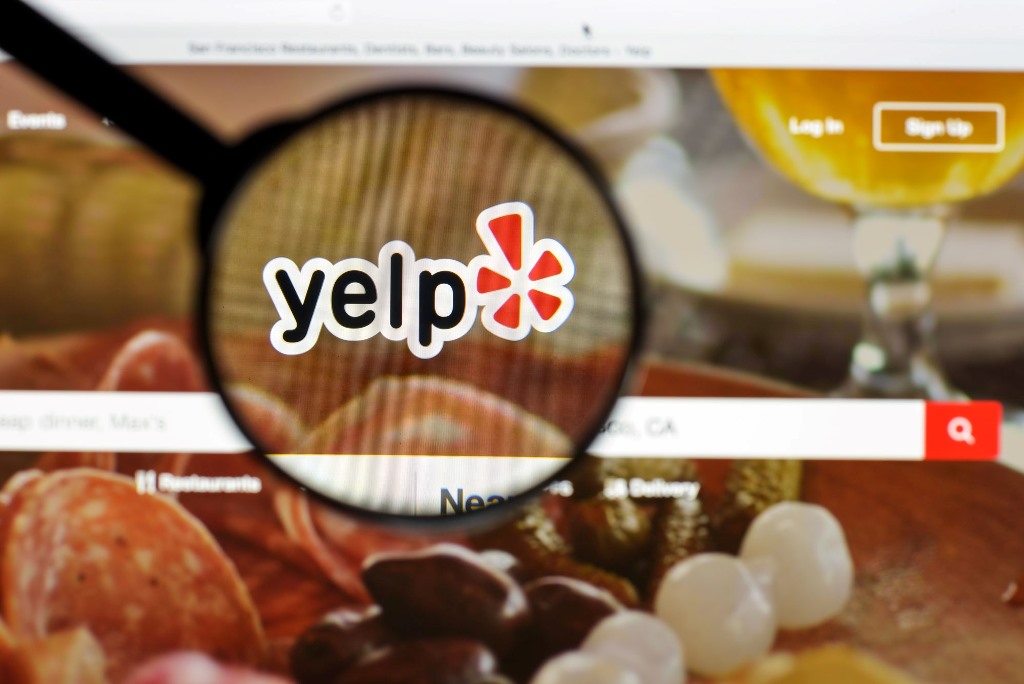In today’s digital age, online reputation plays a vital role in the success of businesses. One platform that holds significant influence is Yelp. As a leading review site, Yelp enables customers to share their experiences and opinions about businesses. By creating a Yelp Business Account, you gain control over your online presence, engage with customers, and enhance your reputation. In this comprehensive guide, we will walk you through the process of creating a Yelp Business Account, managing your profile, responding to reviews, and implementing best practices to strengthen your online reputation.

The Importance of Yelp for Businesses
Before delving into the account creation process, it’s crucial to understand why Yelp is important for businesses:
- Yelp has a vast user base, with millions of users relying on the platform to make purchasing decisions.
- Positive reviews on Yelp can significantly impact a business’s reputation and attract new customers.
- Yelp provides valuable insights into customer preferences, feedback, and trends that can inform business improvements.
- A well-maintained Yelp presence can improve local search engine optimization (SEO) and increase visibility.
Step-by-step guide to creating a Yelp Business Account
Signing up for a Yelp Business Account
To create a Yelp Business Account, follow these steps:
- Visit the Yelp for Business website (biz.yelp.com) and click on “Get Started.”
- Choose your business category and enter your business information, including name, address, and phone number.
- Verify your ownership by phone or email.
Completing your Yelp Business Account profile
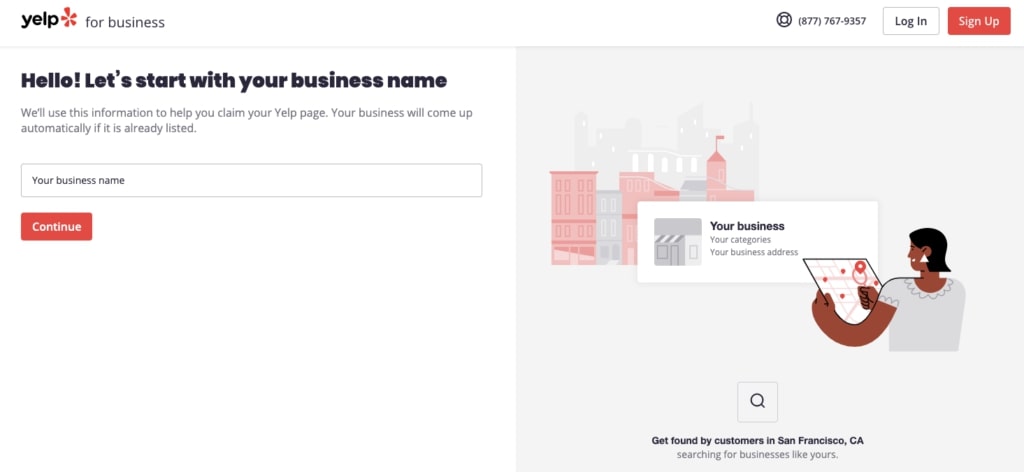
After signing up, it’s essential to complete your Yelp Business Account profile:
- Provide accurate and detailed information about your business, including hours of operation, website, and business description.
- Upload high-quality photos that showcase your products, services, or establishment.
- Add any additional information that may be relevant to customers, such as accepted payment methods or parking availability.
Managing your Yelp business information
Regularly update and manage your Yelp business information to ensure accuracy and consistency:
- Monitor and respond to user-suggested changes to your business information promptly.
- Update your business hours, address, or contact information in case of any changes.
- Utilize Yelp’s additional features, such as menus or service lists, to provide comprehensive information to potential customers.
Responding to customer reviews on Yelp
Responding to customer reviews is crucial for building and maintaining a positive online reputation:
- Monitor and respond to customer reviews, both positive and negative, in a timely and professional manner.
- Express gratitude for positive reviews, addressing specific points mentioned by customers.
- Address and resolve issues raised in negative reviews diplomatically, offering solutions or inviting the customer to contact you directly.
Best practices for enhancing your online reputation on Yelp

Encouraging positive reviews
Promote positive reviews from satisfied customers to enhance your online reputation:
- Provide exceptional customer service to encourage positive experiences.
- Train your staff to ask satisfied customers to leave a review on Yelp.
- Display Yelp stickers or badges at your business location or on your website to remind customers to review your business.
Handling negative reviews effectively
Negative reviews can present an opportunity for improvement and demonstrate your commitment to customer satisfaction:
- Respond promptly and professionally to negative reviews, showing empathy and addressing concerns.
- Offer a resolution publicly and, if possible, invite the reviewer to contact you offline to resolve the issue.
- Use negative feedback as a learning opportunity to identify areas for improvement in your business operations.
Engaging with customers on Yelp
Active engagement with customers on Yelp can foster trust and loyalty:
- Monitor and respond to questions or inquiries from potential customers promptly.
- Engage in meaningful conversations with customers, demonstrating your knowledge and commitment.
- Provide helpful and informative responses to user questions, positioning yourself as an expert in your industry.
Utilizing Yelp’s additional features
Explore Yelp’s additional features to optimize your Yelp Business Account and enhance your reputation:
- Offer deals, promotions, or special discounts to Yelp users through Yelp’s advertising options.
- Share updates, news, or announcements through Yelp’s business updates feature.
- Utilize Yelp’s analytics and insights to gain valuable data on user engagement and customer preferences.
Conclusion
Creating a Yelp Business Account is a crucial step in enhancing your online reputation and attracting new customers. By following the step-by-step guide and implementing best practices outlined in this comprehensive guide, you can effectively manage your Yelp profile, respond to customer reviews, and optimize your online presence. Embrace the power of Yelp and utilize its features to cultivate a positive reputation, build customer trust, and drive business growth.