Medium has emerged as a popular platform for writers, bloggers, and content creators to share their insights and engage with a diverse audience. With its user-friendly interface and built-in audience, Medium offers a unique opportunity to publish engaging content and reach a wider readership. This blog post will guide you through the process of creating a Medium account, enabling you to showcase your writing skills and connect with a community of like-minded individuals.

Step-by-step guide to creating a Medium account
Signing up for a Medium account
To create a Medium account, follow these steps
- Visit the Medium website (www.medium.com) and click on the “Get started” button.
- Sign up using your email address, Google account, or Facebook account.
- Complete the required information, including your display name and a unique username.
Setting up your Medium profile
After signing up, it’s time to set up your Medium profile:
- Add a profile picture that reflects your identity as a writer or content creator.
- Craft a compelling bio that introduces yourself and highlights your expertise or interests.
- Include links to your website, blog, or social media profiles to drive traffic to your other online platforms.
Customizing your Medium settings
Customize your Medium settings to align with your preferences and goals:
- Configure your email notification preferences to stay informed about relevant updates and engagement.
- Choose your preferred language and region settings to personalize your Medium experience.
- Review and adjust your privacy settings as per your requirements.
Writing and publishing engaging content
To publish engaging content on Medium, follow these tips
- Click on the “Write a story” button to start crafting your article.
- Begin with a captivating introduction to hook readers and compel them to continue reading.
- Use subheadings, bullet points, and numbered lists to improve readability.
- Incorporate relevant images, videos, or multimedia elements to enhance your content.
- End your article with a clear call-to-action, such as encouraging readers to comment or follow your Medium account.
Best practices for publishing on Medium
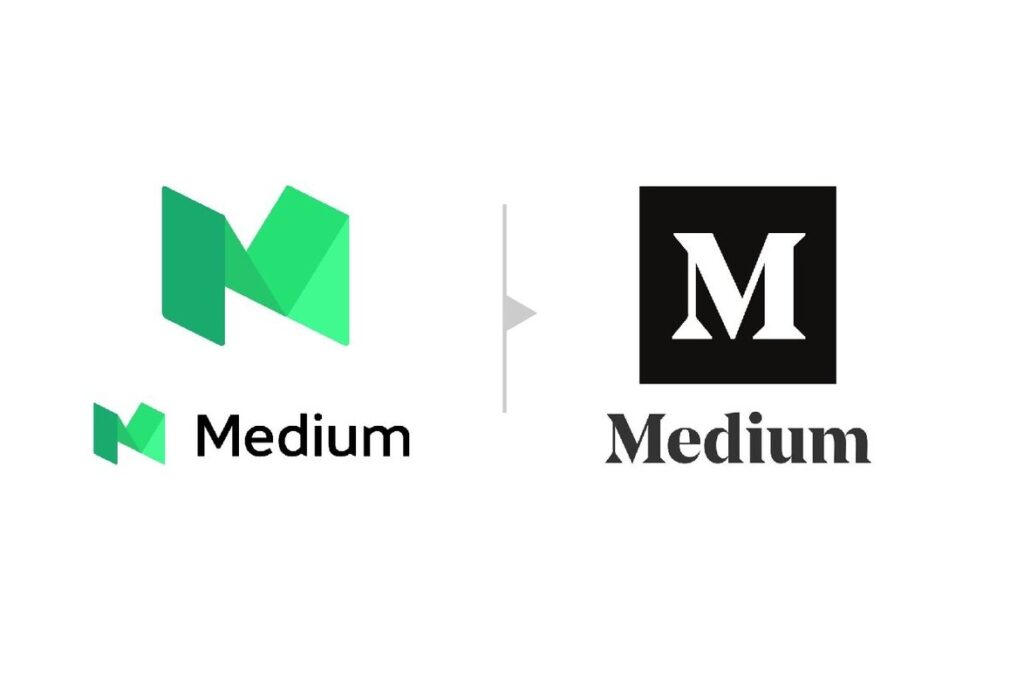
Understanding Medium’s content guidelines
Familiarize yourself with Medium’s content guidelines to ensure your articles meet the platform’s standards:
- Avoid publishing content that violates Medium’s rules, such as spam, plagiarism, or hate speech.
- Respect copyright and intellectual property rights when using images, quotes, or references.
- Maintain transparency and disclose any conflicts of interest if you are promoting a product or service.
Optimizing your headlines and formatting
Optimize your article’s headlines and formatting to improve visibility and engagement
- Craft attention-grabbing headlines that accurately represent the content and entice readers to click.
- Utilize subheadings and formatting options like bold and italics to break up the text and emphasize key points.
- Incorporate relevant keywords in your article to improve its searchability within the Medium platform and search engines.
Leveraging Medium’s distribution features
Maximize your article’s reach by leveraging Medium’s distribution features
- Consider submitting your article to relevant Medium publications to tap into their existing audience.
- Utilize Medium’s import feature to republish content from your blog or website, with proper attribution.
- Share your Medium articles on social media platforms, email newsletters, and relevant online communities to expand your readership.
Engaging with the Medium community
Build connections and engage with the Medium community to enhance your visibility and grow your audience
- Respond to comments on your articles and engage in thoughtful discussions with readers.
- Highlight and respond to interesting comments from readers to foster engagement.
- Participate in Medium’s writing challenges, prompts, or publication events to increase your exposure.
Conclusion
Creating a Medium account opens doors to a thriving community of readers and writers, offering an ideal platform to share your ideas and engage with a diverse audience. By following the step-by-step guide and implementing the best practices outlined in this blog post, you can create a compelling Medium profile, publish engaging content, and connect with like-minded individuals. Embrace the power of Medium as a content creator and unlock the potential for visibility, growth, and recognition in the writing community.









