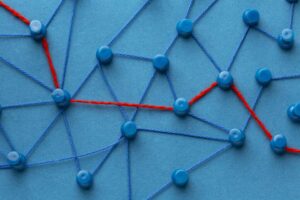In today’s digital world, staying connected with our close friends and loved ones is more important than ever. Instagram, one of the leading social media platforms, understands this need and has introduced a dedicated messaging app called “Threads.” This comprehensive guide will walk you through the process of getting started with Threads, exploring its features, and making the most out of this innovative Instagram tool.
What is Threads?

Threads is a messaging app developed by Instagram, designed to facilitate intimate and private conversations with your close friends. It offers a focused space where you can share photos, videos, and messages exclusively with a select group of people. Threads is built to enhance communication and provide a more personal and tailored experience within the Instagram ecosystem.
Why Use Threads?
Threads offers several benefits that make it worth exploring for Instagram users:
- Close Friend Communication: With Threads, you can connect and communicate seamlessly with your close circle of friends. It allows you to have dedicated conversations and share moments with the people who matter most.
- Intimate Sharing: Threads emphasizes privacy and enables you to share photos, videos, and messages exclusively with your selected group. It creates a more intimate and personal space for sharing special moments.
- Convenient Messaging: Threads offers quick and easy messaging features, making it convenient to stay in touch with your close friends without the distractions of a broader social media feed.
- Enhanced Instagram Experience: By using Threads, you can unlock additional features and tools that integrate with Instagram, providing a more cohesive and connected experience on the platform.
Getting Started with Threads
Step 1: Downloading and Installing Threads
To begin using Threads, you need to download and install the app on your mobile device. Follow these steps:
- Open your device’s app store (App Store for iOS or Google Play Store for Android).
- Search for “Threads from Instagram” and select the official app from Instagram.
- Tap the “Install” or “Get” button to download and install the app on your device.
- Once the installation is complete, launch the Threads app.
Step 2: Logging in and Setting Up Threads
After launching the Threads app, you’ll need to log in using your Instagram account credentials and complete the setup process:
- Enter your Instagram username and password.
- Follow the on-screen prompts to grant necessary permissions and customize your Threads experience.
- Once the setup is complete, you’ll be taken to the Threads home screen.
Step 3: Adding Close Friends and Creating Groups
Threads focuses on connecting you with your close friends. Here’s how you can add them and create groups:
- Tap the “Add Friends” button on the Threads home screen.
- Choose friends from your Instagram contacts or search for specific usernames.
- To create a group, select multiple friends and tap “Create Group.”
- Give your group a name and customize its color and emoji.
- Continue adding friends and creating groups as desired.
Step 4: Exploring Threads Features
Threads offers various features designed to enhance your communication and sharing experience. Let’s explore some of them:
Auto Status
Auto Status is a unique feature that automatically shares your status with your close friends based on your activity. You can customize your status or let Threads update it automatically.
Camera Shortcuts
Threads provides convenient camera shortcuts for quick photo and video sharing. You can capture and share moments directly from the app’s camera interface.
Messaging and Sharing Moments
Use the messaging feature to have private conversations with your close friends. You can also share photos, videos, and even stories directly within Threads.
Privacy and Control Settings
Threads offers privacy and control settings to manage your experience. Customize who can see your content, control notifications, and more.
Tips and Best Practices for Using Threads
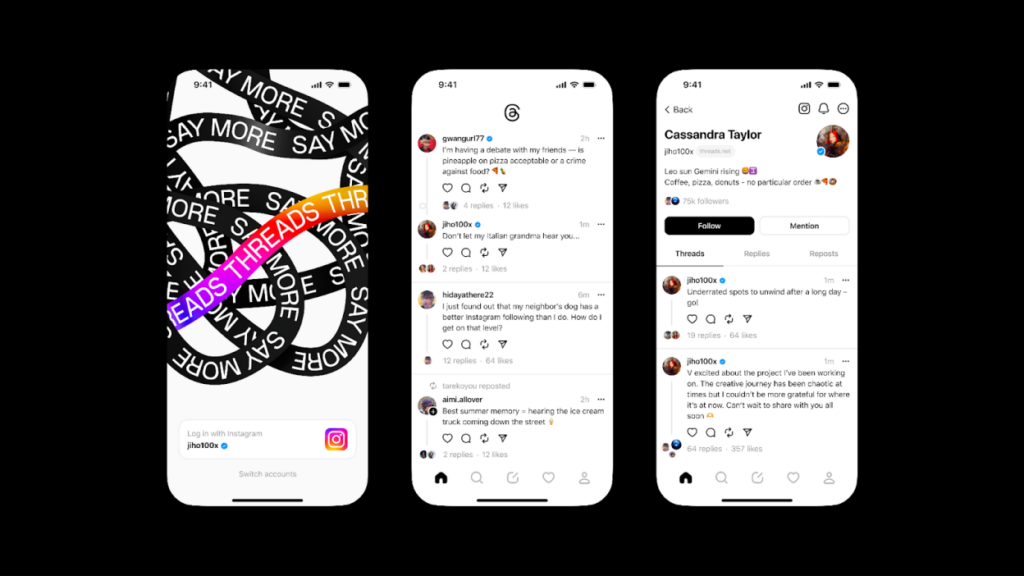
To make the most out of Threads, consider the following tips and best practices:
- Regularly update your close friends list to ensure it includes the people you want to connect with.
- Utilize the Auto Status feature to keep your friends informed about your availability or activities.
- Take advantage of camera shortcuts for quick and easy photo and video sharing.
- Set appropriate privacy settings to control who can see your content and interact with you on Threads.
- Explore the different messaging options and use them to have meaningful conversations with your close friends.
Conclusion
Threads is a valuable tool for Instagram users looking to connect with their close friends and share intimate moments in a more private setting. By following the steps outlined in this guide and exploring the various features, you can get started with Threads and enhance your communication within the Instagram ecosystem.