TripAdvisor is a trusted platform that provides travel recommendations, reviews, and insights from a global community of travelers. In this comprehensive guide, we will walk you through the process of setting up a TripAdvisor account, completing your profile, adding travel preferences, writing reviews, and maximizing your experience on the platform. With TripAdvisor, you can share your travel experiences, discover new destinations, and make informed decisions for your next adventure.
The Power of TripAdvisor for Travel Recommendations
Before we dive into the account setup process, let’s explore the benefits of using TripAdvisor for travel recommendations:
- Extensive Traveler Insights: Access millions of reviews, ratings, and photos from fellow travelers worldwide.
- Personalized Recommendations: Tailor your travel preferences to receive customized recommendations based on your interests.
- Insider Tips: Discover hidden gems, local favorites, and off-the-beaten-path experiences shared by fellow travelers.
- Trustworthy Resource: Make informed decisions with reliable information and feedback from a community of passionate travelers.
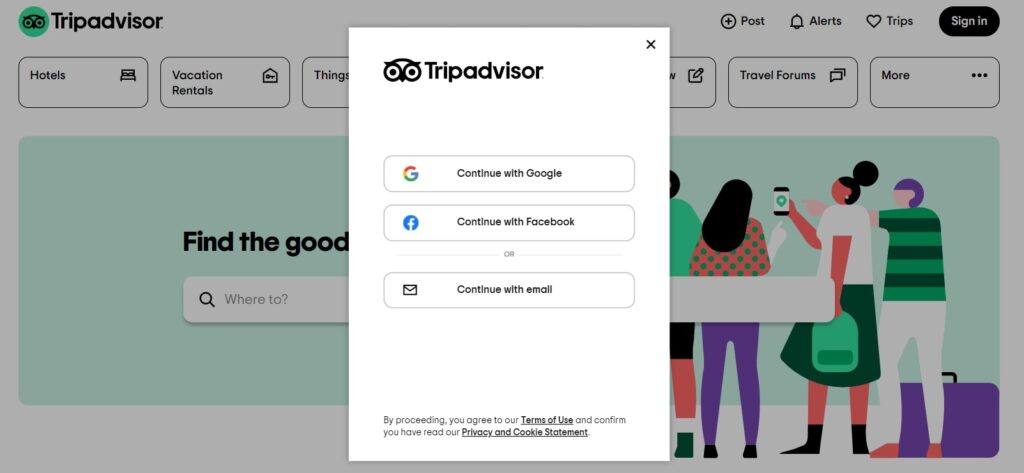
Step-by-step guide to setting up a TripAdvisor account
Signing up for TripAdvisor
To get started with TripAdvisor, follow these steps
- Visit the TripAdvisor website (www.tripadvisor.com) and click on “Join” or “Sign up” at the top right corner.
- Choose to sign up with your email address or use an existing social media account.
- Fill in the required information, including your name, email address, and desired password.
Completing your profile
Customizing your TripAdvisor profile allows you to share your travel preferences and provide insights to other travelers:
- Upload a profile picture that represents you as a traveler.
- Provide a brief introduction about yourself and your travel interests in the bio section.
- Add your location and any relevant travel affiliations or memberships.
Adding travel preferences and interests
Tailor your TripAdvisor experience by specifying your travel preferences and interests:
- Select the type of traveler you are, such as “Family,” “Solo,” “Business,” or “Adventure.”
- Choose your preferred travel destinations, activities, and types of accommodations.
- Indicate your dining preferences, such as cuisine types or dietary restrictions.
Writing reviews and recommendations
Contributing reviews and recommendations on TripAdvisor helps fellow travelers make informed choices:
- Search for places, attractions, accommodations, or restaurants you have visited.
- Write honest and detailed reviews, sharing your experiences, insights, and recommendations.
- Rate the places you have visited based on various criteria such as service, cleanliness, and value.
Maximizing your experience on TripAdvisor
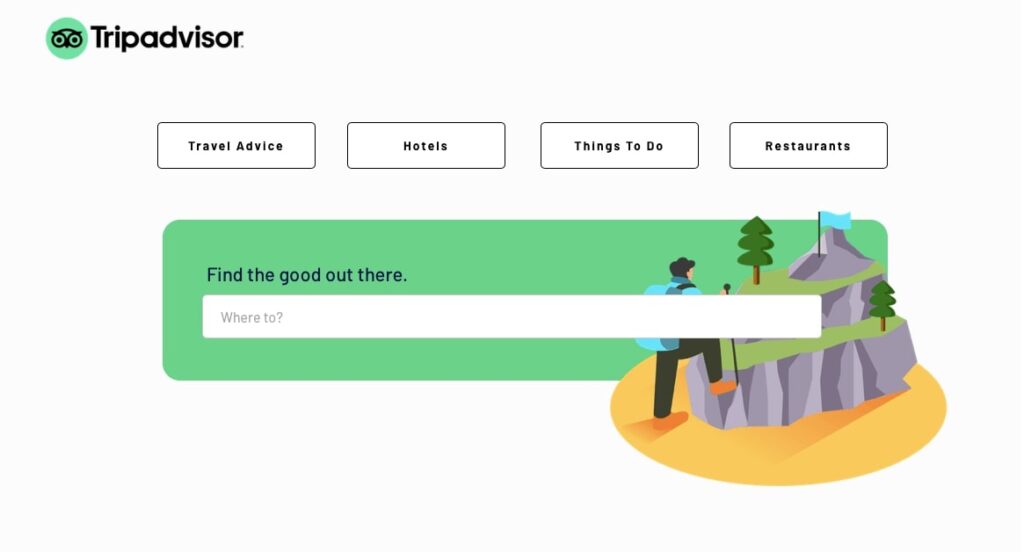
Interacting with the TripAdvisor community
Engaging with the TripAdvisor community allows you to learn from other travelers and share your expertise:
- Follow fellow travelers or experts who share similar travel interests.
- Comment on and engage in discussions about travel-related topics and destinations.
- Ask questions and seek recommendations from the community to enhance your travel planning.
Sharing travel photos and videos
Visual storytelling is powerful on TripAdvisor. Share your travel memories through photos and videos:
- Upload high-quality images that capture the essence of your travel experiences.
- Add captions and descriptions to provide context and details about each photo.
- Share travel videos showcasing your adventures, attractions, or accommodations.
Creating travel lists and itineraries
Organize and share your travel plans, itineraries, and bucket lists with the TripAdvisor community:
- Create lists of your favorite destinations, attractions, or restaurants.
- Curate itineraries with recommendations and tips for specific destinations or travel themes.
- Collaborate with fellow travelers by inviting them to contribute to your travel lists.
Utilizing TripAdvisor’s booking features
Take advantage of TripAdvisor’s booking features to streamline your travel planning:
- Use the “Book Now” button to make reservations directly on TripAdvisor for accommodations, flights, or activities.
- Compare prices and availability from various providers to find the best deals.
- Utilize TripAdvisor’s traveler reviews and ratings to make informed decisions when booking.
Conclusion
Creating a TripAdvisor account opens up a world of travel recommendations, insights, and connections with a global community of travelers. By following this step-by-step guide and leveraging the features discussed, you can set up a personalized profile, contribute reviews, interact with fellow travelers, and make the most of your travel experiences. Embrace the power of TripAdvisor to enhance your travel planning, discover new destinations, and share your adventures with the world.









